VAT Check
VAT Check description
- acquisition of VAT number in the program database, control of existence, assignment of name and company address
- bulk import of VAT number from file (VAT number is on a separate line)
- import VAT number from clipboard (VAT number is on a separate line)
- VAT number / company search in the database
- verification of the existence of a VAT payer via a web service
- for each VAT number, the status, the date of the last verification, the unique consultation number are registered. The condition is to fill in the data Applicant's VAT number in the tab / Acquisition / retrieval of new VAT numbers
- sending an email message if a non-existent VAT number appears among the tested VAT numbers
- unlimited number of verified VAT numbers
- VAT number verification from an external KDI file. The VAT number is entered in the text file with the suffix .kdi.
The next VAT number is always listed on a separate line. After saving the file, double-clicking on this file will open the VAT Check program and
the entered VAT number will be checked once.
Example of the structure of the test.kdi file
CZ12345678 AT12345678
- run the program through scheduled windows tasks. The S parameter starts the program and verifies the VAT number from the internal database. If a non-existent VAT number occurs and an email is entered in the program, a notification email will be sent to this address. The SU parameter starts the program and performs VAT number verification from the internal database + performs VAT number verification from an external KDI file. This file is also ported to the local database. If a non-existent VAT number occurs and an email is entered in the program, a notification email will be sent to this address.
- description of the data
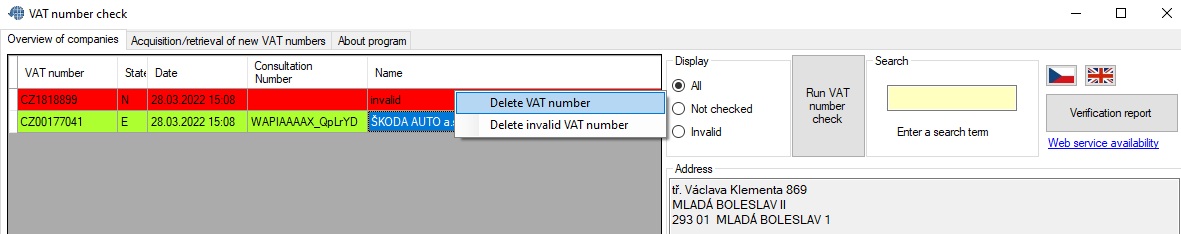
The delete menu is accessible via the context menu (right mouse button, windows key)
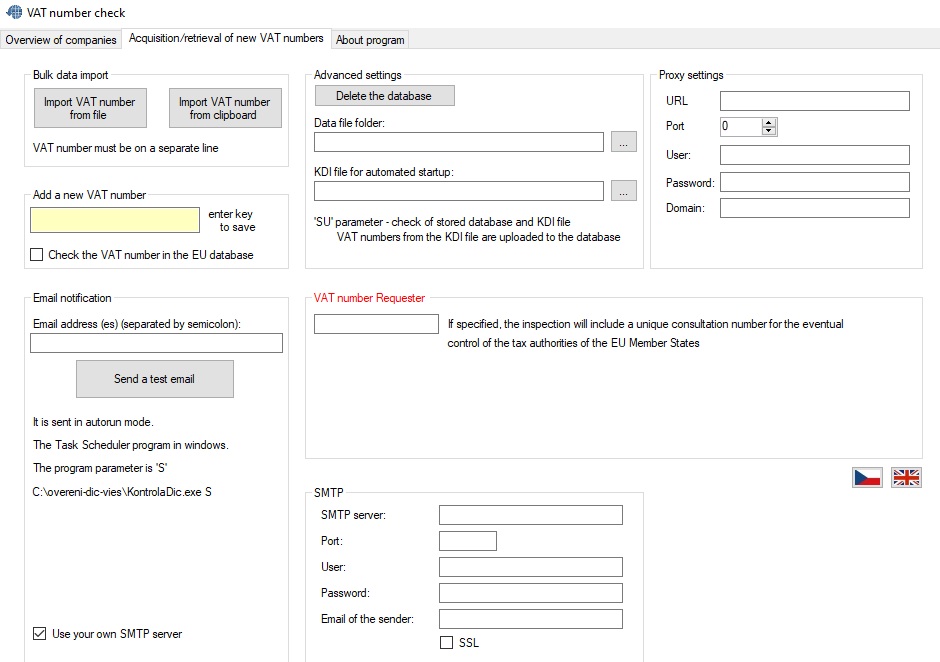
Inserting a new VAT number, importing a VAT number from a file, program settings.
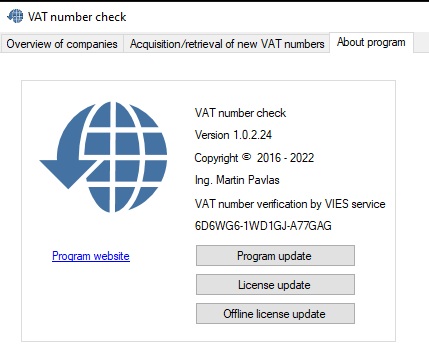
Program updates, license updates
Import data for checking the VAT number of European Union companies from the excel program, or other data grid, using the windows clipboard.
If the video does not appear, go to youtube